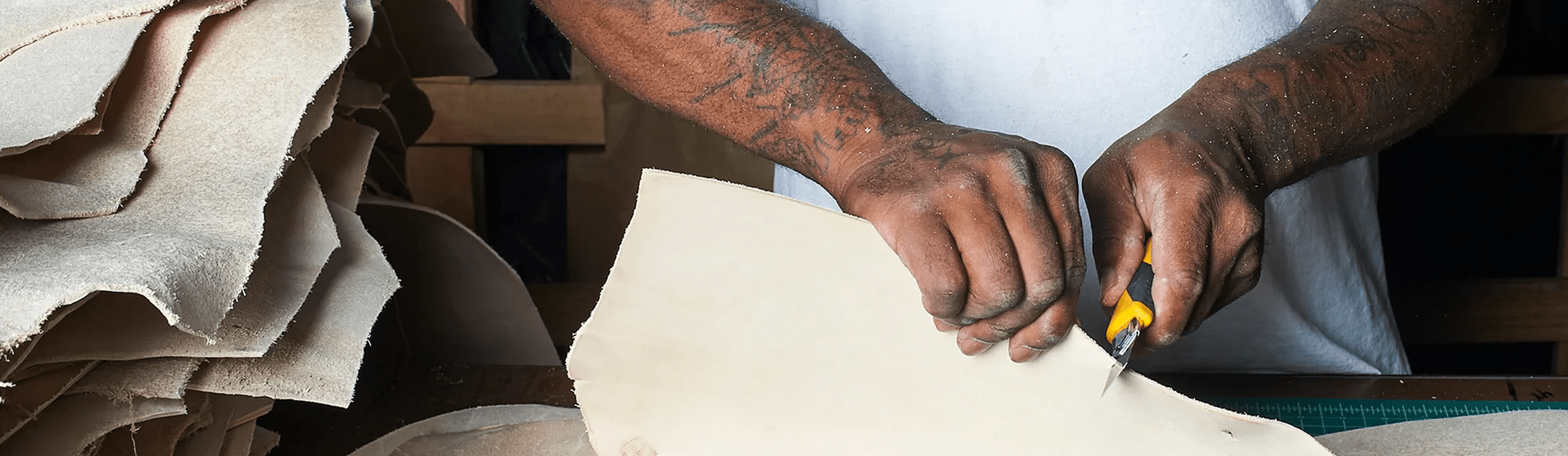Basic Steps for Leather Tooling
A beginner-friendly guide to creating beautiful, tooled patterns on leather using basic leathercraft tools and stamps.

In this guide, we’ll use Realeather’s Basic Tooling Set with Knife (T8170) and Modeler/Stylus (T1101-00) on (vegetable-tanned) Veg-Tan Leather Sheets (C0811-05).
Step 1: Choose and Prepare Your Leather
-
Select the right leather
We recommend for vegetable-tanned leather, as it’s ideal for tooling. -
Cut and clean
Trim the leather to your desired size and clean the edges for a polished base. -
Dampen the leather
Use a sponge or spray bottle to lightly moisten the leather. Ensure even dampness without soaking it.

Step 2: Transfer Your Pattern
-
Choose a pattern
Use tracing paper to draw your design or select a pre-designed stencil. -
Secure the pattern
Place the pattern on the damp leather and secure it with tape or clips to prevent shifting. -
Trace the design
Firmly trace the pattern onto the leather using a stylus or ballpoint modeling tool, pressing the design into the surface.

Step 3: Carve the Outline
-
Prepare the swivel knife
Use a swivel knife (T8102) to carve along the traced lines. -
Carving technique
- Hold the knife upright for precision.
- Apply even pressure and make shallow cuts (about half the thickness of the leather).
- Avoid overlapping cuts to maintain clean lines.
Step 4: Use Basic Stamps to Create the Design
Explore these essential tools and techniques for stamping:


-
Camouflage Tool (BW6)
Great for creating borders, concealing edges, and forming decorative shapes.


-
Pear Shader (BW17)
Adds depth and dimension to shapes. Use the "walking the tool" technique to achieve smooth impressions.


-
Beveler (BW9)
Perfect for adding depth to lines. Place the tool’s toe into the swivel knife cuts to bevel edges and create a gradient effect.


-
Veiner Stamp (BW5)
Ideal for crafting veins in flower stems and leaves. Use varying pressure and tilts to achieve diverse effects. Also works well for borders, scrolls, and other shapes.


-
Seeder Tool (BW14)
Mimics flower seeds for central designs. Also useful for creating borders, animal eyes, and other creative elements.


-
Backgrounder (BW10)
Adds depth by creating textured backgrounds within or around the design.

Final Touches
After stamping, refine your design by adding accents with the swivel knife (T8102). Follow the natural flow of the pattern to enhance details.
Step 5: Smooth and Finish
-
Blend details
Use a modeling spoon or smoothing tool to refine edges and transitions. -
Dry completely
Allow the leather to dry thoroughly before proceeding to the next steps.
Step 6: Optional – Dye and Seal
-
Dye the leather
Apply leather dye using a brush or dauber to enhance the design. -
Seal for protection
Use a leather finish or conditioner to protect the surface and give it a polished look.
Step 7: Polish and Burnish
-
Burnish the edges
Use a slicker or edge tool to smooth and finish the edges for a professional look. -
Buff the surface
Gently buff the leather to achieve a smooth and consistent appearance.
Tips for Success
-
Work on a sturdy surface
Use a non-slip surface for precise and stable tooling. -
Practice first
Test tools and techniques on scrap leather before working on your main project. -
Keep leather moist
Maintain even dampness to avoid cracking and uneven impressions.
With these steps and tips, you’re ready to create beautifully tooled leather designs. Take your time, practice, and enjoy the process of bringing your ideas to life!